The “Callback” service is what our servers use to communicate with the central BlaqPanel server.
- It lets you see your server status from your BlaqPanel account.
- Every now and then if your server is not ready (usually after a restart) or doesn’t seem to let you install new WordPress sites, you should update status to see what’s going on.
- To update Callback status, go to your Server settings > Services TAB > Callback (Server Status) > and click [Run Now].