…and how to fix them!
You can also submit a ticket for our 24-hour emergency support.
Website (or specific page) not loading?
- Check errors – check error.log (in your website directory)
- Rename plugin directory – did you recently activate, install, or update a plugin? If so, go to /wp-content/plugins, and then rename the directory of the plugin you think is causing the issue (like “elementor” to “elementor1”). If going one by one isn’t convenient. You can also rename the entire plugin directory (turning “plugins” to “plugins1”).
- Rename theme directory – same concept as above but with your theme
- Check wp-config.php – did you recently update, migrate, or change wp-config? Verify all settings are correct.
- Out of space? – go to Server page and look at the Health column, and see if you need to make space.
- Save Permalinks – go to Settings > Permalinks and hit “Save”.
- Check htaccess – maybe some settings are causing issues here. Maybe something needs to be removed. Maybe something needs to be added.
- Clear caching – try to clear it or rename the cache plugin directory.
- Check DNS – is your domain pointing to the correct IP? Check your Cloudflare DNS settings.
- Weird characters? – try clearing cache.