BlaqPanel has 3 handy cloning features for you from Site settings > Cloning & Staging TAB.
Copy to New Domain:
- Enter the new domain…typing just “domain.com”.
- Click [Clone Site].
This feature is useful for creating staging sites from your primary domain. You could also create a template starter site and then copy it to a new domain every time you build a new site. This way you don’t have to reinstall all your favorite themes and plugins.
Copy to Existing Domain:
Enter the existing domain you want to copy over…typing just “domain.com” and choose from following options:
- Copy everything – copies the full site but you get to choose whether to Full-Sync or not. Full-Sync enabled wipes out everything on the destination site before copying. Full-Sync disabled simply copies files over what’s already there. Any files existing on destination site but not on origin site, won’t be overwritten or deleted.
- Copy files only – copies all files, but you also get to choose to exclude certain folders or files.
- Copy database – copies only the database, and I imagine you’ll have to do some Search & Replace operations on the database before it works with the different domain.
- Copy partial database – copies only certain tables. You can choose the EXCLUDE function (which copies all except specified tables), or INCLUDE function (which copies only specified tables). But you can only use one of those functions, not both.
This feature is useful for overwriting your staging site (with current site), or current site (with staging site). Or maybe you’ve been fixing or changing some things and want to change back only a particular thing.
Copy to Another Server:
- Pick a destination server, and click [Start Copy].
This is a handy way to move your site to a new domain. Or to copy a site to a new server. Once there maybe you’ll want to change its domain to something else…do it from Site settings > Tools TAB > Change Domain.