SFTP accounts are a more secured version of FTP accounts.
- To create/manage SFTP accounts, go to Site settings > General TAB, and scroll down to the SFTP section.
- To log into SFTP accounts, pick any FTP/SFTP client…and enter your domain for hostname and “22” for the port. Then put the user and password you entered.