To block and IP only for a site:
- Please use htaccess to block IP’s.
To block an IP server-wide:
You can use Config Server & Firewall to conveniently ban an IP server-wide.
- Go to Site settings > General TAB > Site Tools > CSF.
- Scroll down to [QUICK DENY] and type in the IP and reason for blocking (to remember later why it was blocked).
- Then click [QUICK DENY]