This simply puts a password prompt in front of your website. Preventing it from loading unless the proper credentials are entered.
- To enable, simply go to Site settings > Security TAB > HTTP Authentication (Basic).
- Enter user, password, and toggle [ENABLED].
- If you want to change the info, disable and then enable again.
This isn’t considered real security. It’s just a simple password protect for sites that you don’t want to make public. Maybe a portfolio site for client eyes only, things like that, etc.