How to increase your WordPress memory limit. Useful if you’re seeing “memory exhausted” messages in your page load or error_log. Or if your site seems to run slow and might need extra.
Open up wp-config.php file:
- Scroll down to
/* That's all, stop editing! Happy publishing. */ - And under that, enter the code below (changing the memory limits to whatever you want).
wp_memory_limitis the memory limit for frontend,wp_max_memory_limitis the memory limit for backend.
define( 'WP_MEMORY_LIMIT', '256M' );
define( 'WP_MAX_MEMORY_LIMIT', '256M' );