Updated MAY 10, 2022.
Do let me know on Facebook messenger or contact form if you find new ones not listed here.
Certain buttons are missing confirmation prompts.
Fixed most already and still a few more to go.
Server restart button doesn’t work.
We believe it’s already fixed. Let me know if it’s not!
Logs are not downloading.
Ack! This was working before. Until we fix it, you can access them directly off the server. Read our logs documentation.
No option to install File Manager & PhpMyAdmin.
Go to Site settings > Security tab > disable 7G firewall. This will allow you to install Site Tools.
- Current panal message is too technical. Need to rewrite it to “Disable 7g firewall to use or install site tools (e.g. file manager & phpmyadmin).”
Database doesn’t create on new site installs.
Make sure you hand-type your password, don’t just rely on browser auto-fill.
Backups require you to enter S3 credentials.
Explanation:
- Yeah, this should be standard behavior but we’re not wording it clearly enough.
- Simply enter S3 credentials in server backup settings, and then backups for server and sites should work.
Backup scheduling stuck to save locally “7” days.
- Weird bug. We’ll fix it soon so you can choose how many days to save on the server.
OLS isn’t running and status shows “errored”.
Go to /usr/local/lsws/admin/conf/ and copy in the content for these 2 files (you may have to delete them first if they exist). Do contact BP support if this is too technical for you.
- webadmin.crt
- webadmin.key
SSL certificates won’t generate or renew.
Delete all existing references to the problem domain from these locations:
/etc/letsencrypt/archive/etc/letsencrypt/live/etc/letsencrypt/keys/etc/letsencrypt/renewal