There are many kinds of DNS records available (A, AAAA, CNAME, MX, TXT, etc) but we only focus on the main ones: A, CNAME, MX, TXT. (You would be managing these from your DNS server or service…we recommend Cloudflare.)
The main DNS records you need to worry about:
- A record for your root domain (yoursite.com) pointing to our server IP.
- CNAME record for “www” pointing to your root domain (yoursite.com).
- If you’re hosting email on JVPS server, create A record for “mail” pointing to our server IP. And the MX records for yoursite.com pointing to mail.yoursite.com (priority 0). While not necessary…it’s helpful to generate an SPF record.
- If you’re hosting email on another server (GSuite, Outlook365, MXroute, etc), use the DNS records they give you.
To learn more about the other records….read below for full details.
A record
Use for anything pointed directly to an IP. This way when you access that domain, it points to the correct server. Common examples of A-record below:
- “domain.com” – that would point this record to an IP. If hosted on our servers, obviously you would use our server IP.
- “sub” (for sub.domain.com) – put just the first part of a subdomain and point it to the correct IP.
- “cpanel” – point to our server IP so you can access your cpanel from “https://cpanel.yourdomain.com”. Do not enable Cloudflare (orange cloud) proxy on this. It should be left gray.
- “ftp” – so you can access the FTP using “ftp.yourdomain.com”
- “mail” – if you’re hosting emails on our server.
- “webmail” – if you want to access your webmail interface from “https://webmail.yourdomain.com”
CNAME
Used for subdomains that automatically use the same IP as an existing A record. Allows you to point subdomains to a domain name instead of an IP.
This is useful in scenarios where your subdomain is: A) pointing to a domain on the same server and you want the convenience of not having to update the IP across so many records, or B) need to point the subdomain to another web-server, like for a CDN or some other 3rd-party service.
- “www” – point this to “yourdomain.com”. “www” is a common CNAME since every hosts both their “domain.com” and “www.domain.com” on the same web server.
- “cdn” – common for CDN use. Of course, you might be using another name.
- “otherservice” – common for 3rd party service or other webhosting/email function. Of course, use the proper name and not the demo one I put.
- Mail, FTP, webmail, etc – I typically recommend these as A records but you’re welcome to put it as a CNAME and point to your domain name. The problem is that they sometimes don’t function when Cloudflare proxy is enabled. And so it’s better to leave them all as their own A records so you can decide which ones to enable Cloudflare proxy or not.
MX
Used to designate mail servers for each domain name.
- If hosting email on our servers. Simply point the domain name to itself (writing your domain name twice), which then points to the A record which points to our server IP. And put a priority of “0” which is the highest priority.
- If hosting email externally like on Google, Outlook, MXroute, etc…then create the MX records as provided by them (and make sure you don’t have any other existing MX records to conflict with theirs).
TXT
Often used for server authentication and to help different services verify that you own your server before allowing emails or certain info to be sent through and from your domains.
SPF, DKIM, DMARC, domainkey, etc… add the TXT records as specified by the service.
- Need to generate SPF record? – you can use this SPF generator,
- Example of TXT record for SPF –
v=spf1 +a +mx +ip4:123.123.123.123 ~all(but put your server IP)
UNNECESSARY RECORDS
These are common DNS records left over from old webhosting servers that are not used by our service. If you absolutely know for certain that you don’t need them, you can delete.
Please be careful when deleting these. If you want to be safe, please don’t delete any of them. Or at least write them down and save them before deleting.
- *wildcards
- autoconfig
- autodiscover
- cpcalendars
- cpcontacts
- localhost
- webdisk
- whm
- any MX records pointing a domain name that is not pointed to your domain name (probably leftover from SiteGround, GoDaddy, etc)
- NS records
- PTR records