How to manage your PHP versions in BlaqPanel.
- Server settings > Linux TAB > PHP Default Version… this sets default PHP version server-wide. (FYI: sometimes security upgrades “unexpectedly” change this to 8.0.)
- Site settings > PHP TAB > PHP Version… here, you can over-ride from the server default if you wish.
You should use the latest stable PHP version (for best performance & security)…currently this is PHP 7.4. If you have old themes, plugins, or code preventing you from using the latest PHP version…choose the next latest option and keep going down until your site is working.
- If any sites fail or stop working, simply pick a lower PHP version.
- PHP 8.0 is available for testing, but not yet supported by many WordPress themes/plugins.
Remove PHP 8.0 RC1 Remnants:
- Because some auto-upgrades “unexpectedly” install PHP 8.0 RC1. This option removes PHP 8.0 RC1 and installs version-specific modules for Imagick. Don’t use unless advised by support.