What is the Services Status for?
- Show you status of web server, datebase server, and also redis and memcache services (if they’re enabled).
- Click [Refresh Services Status] to see their status.
- Usually you don’t have to do anything…but if you see one has stopped or doing anything other than “Running”, you should probably [Restart] it.
Tips for when services don’t restart:
- You might panic and feel it’s a massive problem with the server.
- But it’s probably something more simple like you running out of disk space.
- Log in via SSH and clear off some files.