The BlaqPanel Site Tools feature comprised of 4 useful tools (Site settings > General TAB > Site Tools):
- File Manager – graphical file manager that you can conveniently access from browser instead of having to log into FTP.
- phpMyAdmin – for you to manage the database.
- OpenLiteSpeed WebAdmin Console – for you to edit your OLS web server configuration. Careful now, you should haven’t have to mess in there as defaullts are pretty good already. Play at your own risk.
- ConfigServer & Firewall (CSF) Web UI – manage your powerful firewall. Be very careful, this thing can lock you out of your server and nobody (not even use) can get in! Be careful!
Some tips on how to use:
- [Install] or [Remove] as needed.
- If this is a migrated site, you may have to remove and re-install again.
- If you have issues, try Reset File Permissions.
- Some paranoid security people may suggest you [Remove Site Tools] when not using to prevent any hack attempts. That’s your call to make but we personally don’t think it’s a big enough risk.
Known bug:
- If using Site Tools across many sites on the same server, just know that the OLS/CSF credentials will match the last site to have re-install Site Tools. (Slightly annoying, we know but we’ll figure out another solution later.)
- File Manager & phpMyAdmin however don’t have this problem, those will always retain their generated credentials and work on many sites at once.